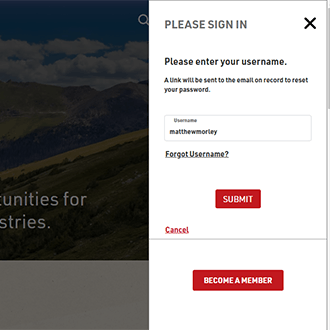Welcome
If you had an account with us prior to April 13th, 2023, you will be required to create a new password.
Please follow these steps to create a new password:
Click on the login button in the top right-hand corner of the website.
Enter your account username and current password.
Click on the "Sign In" button.
You'll then be prompted to confirm the username associated with your account to create a new password.
Once you've submitted your username, you'll receive a confirmation email from us with a link to create your new password.
Click on the link in the email to be taken to the password creation page. Here, you'll be prompted to enter and confirm your new password.
Once you've confirmed your new password, simply click the "Submit" button.
That's it! Your new password is now saved, and you'll be able to log in to the site.